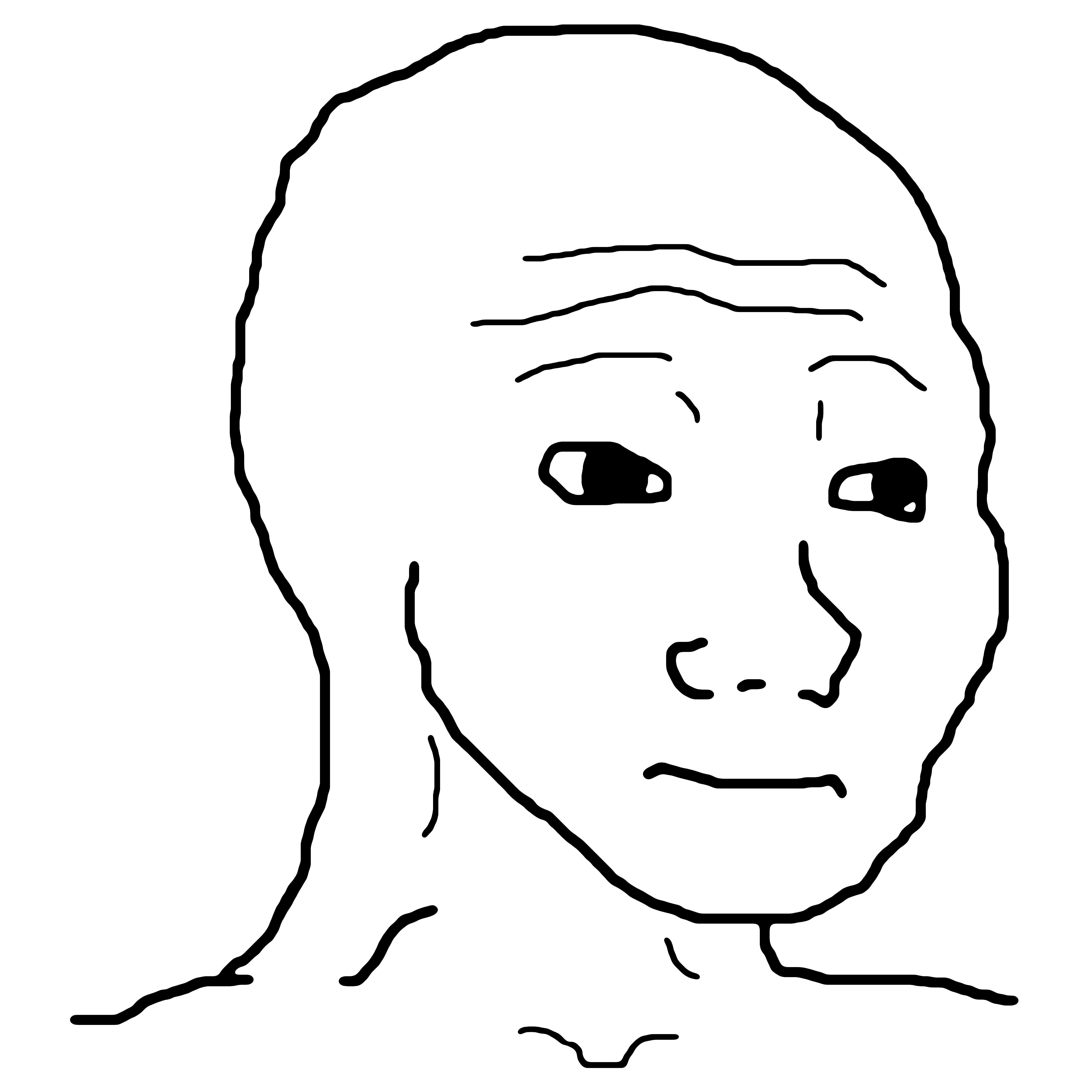No posts to display
Welcome to pleb spacestr profile!
About Me
Have I done something for the common good? Then I share in the benefits. To stay centered on that. Not to give up.
Interests
- No interests listed.
Videos
Music
My store is coming soon!