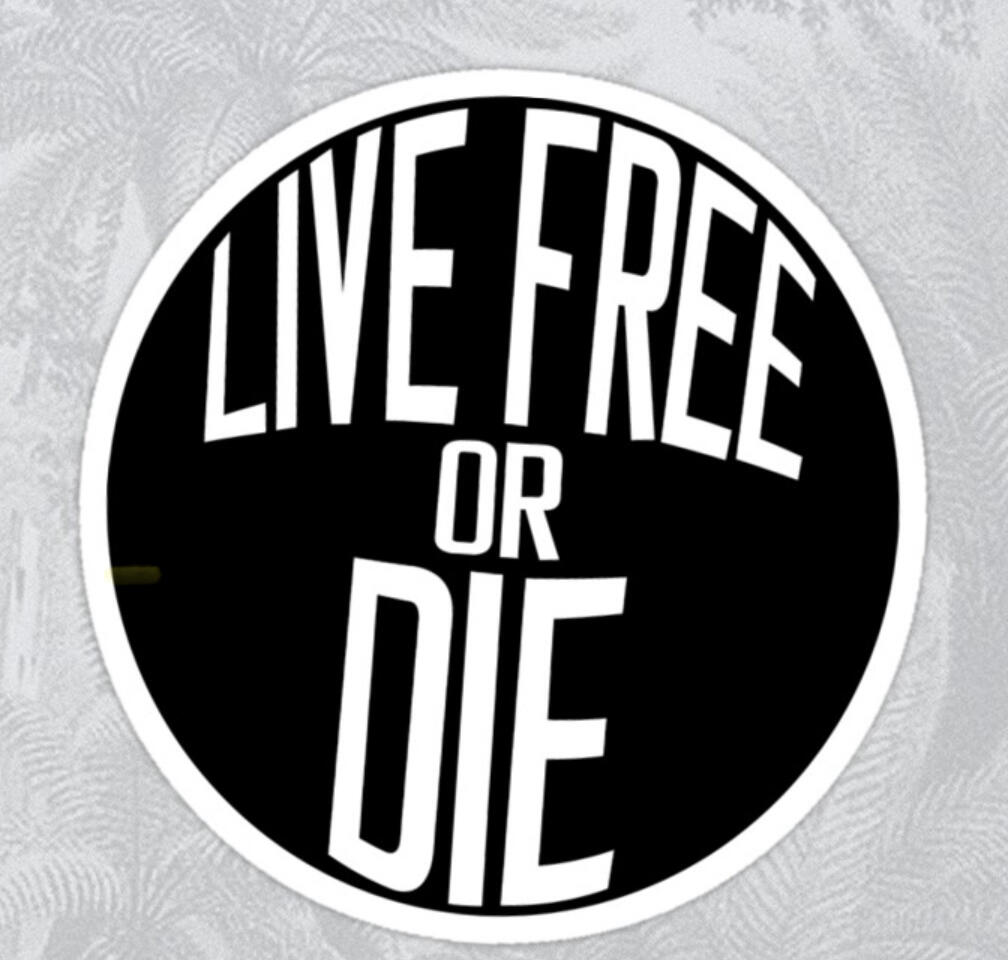Freshly plated Satoshi Scoop straight from the kitchen! 🍽️ On the menu: - BIP110 soft fork progress: ~4.7% node support, mining pools absent - QRAMP: A two-phase quarantine mode for post-quantum migration - BitMEX: Dual Taproot spending for pre- and post-QDay - Eliminating silent payments scanning with Nostr notifications - Parallelization brings post-quantum signature verification throughput close to Schnorr - A mathematical theory of payment channel networks - Argo delivers another 1000x off-chain cost reduction for BitVM3 - Epoch Bitcoin 2026 Report: Bitcoin L2s consolidate around technical credibility - New ECDLP quantum circuit advances put P-224 at minute-level risk - RISC-V ISA extensions boost multi-precision crypto arithmetic - World Economic Forum 2026 signals digital assets as financial infrastructure EN: naddr1qvzqqqr4gupzq046tm6pkgrtr4y73vd7wfqa06k4mkrmwdexrknycw7quf637gawqy2hwumn8ghj7un9d3shjtnyv9kh2uewd9hj7qgawaehxw309ahx7um5wgknqv3w09skk6tgdahxuefwvdhk6tcqz4xkucns89m9v5fcdacj6tfsd96977jcvffsqufpgw CN: naddr1qvzqqqr4gupzq046tm6pkgrtr4y73vd7wfqa06k4mkrmwdexrknycw7quf637gawqywhwumn8ghj7mn0wd68ytfsxgh8jcttd95x7mnwv5hxxmmd9uq32amnwvaz7tmjv4kxz7fwv3sk6atn9e5k7tcqz5c4vd6yfpmnguf4xymkwnntde5555jlv98s8vcd60